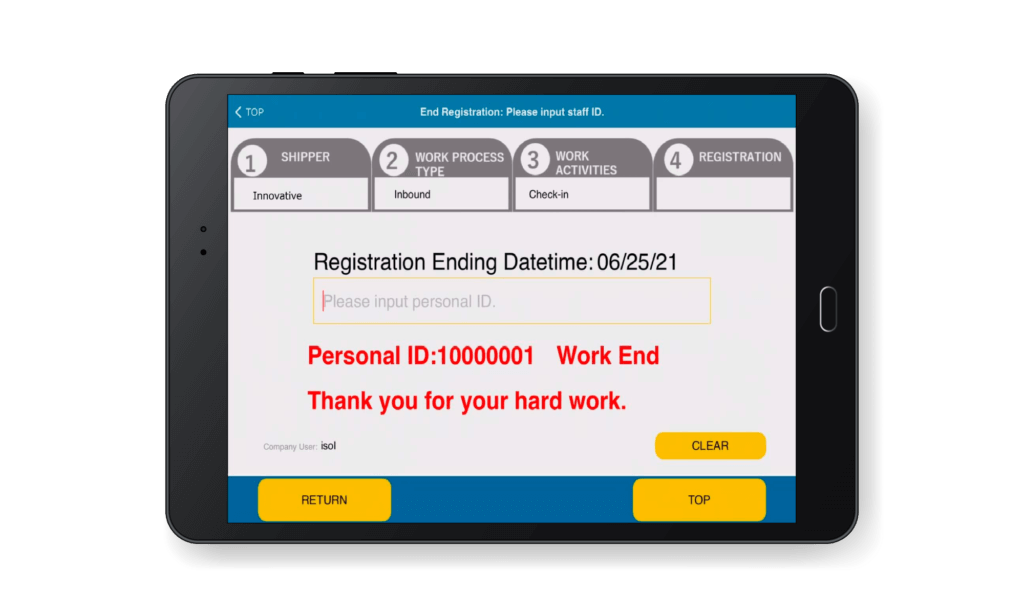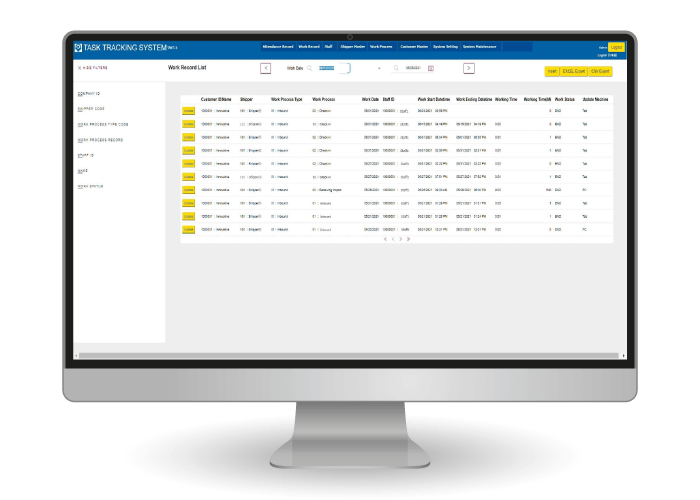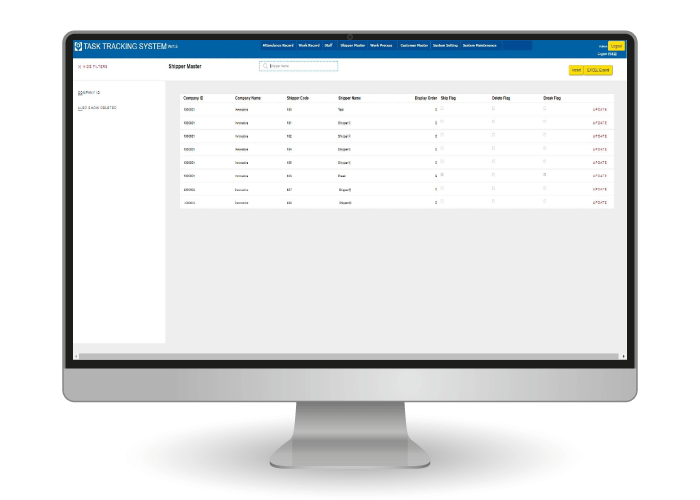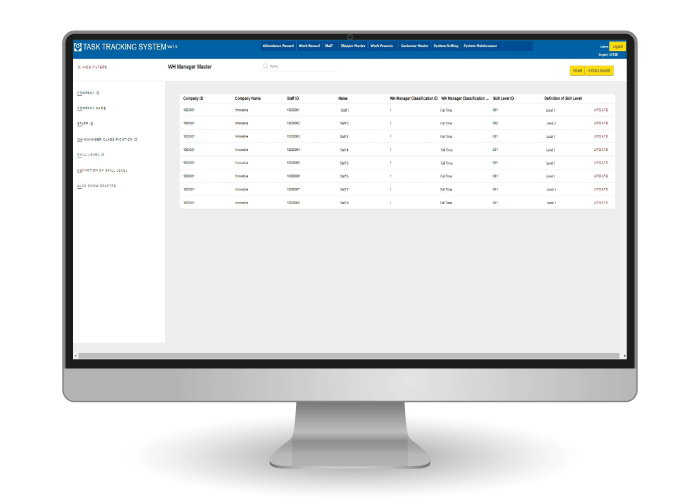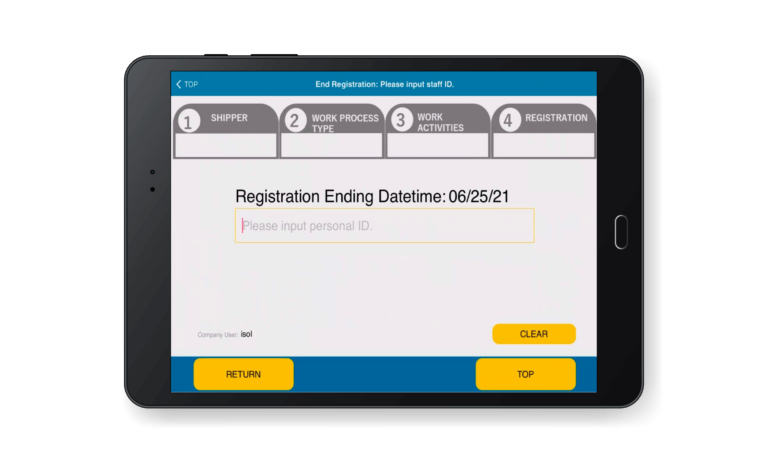Knowing whom has performed what task for which tenant for how long
can lead to process optimization in your warehouse and factory.
TTS helps you in grasping those critical information
that allows you to review and analyze the number of hours consumed
for which tenant for which task type and etc.
You would be able to report to your tenant with accurate information
and optimization proposal based on the accurate and detail information
captured through the use of TTS.